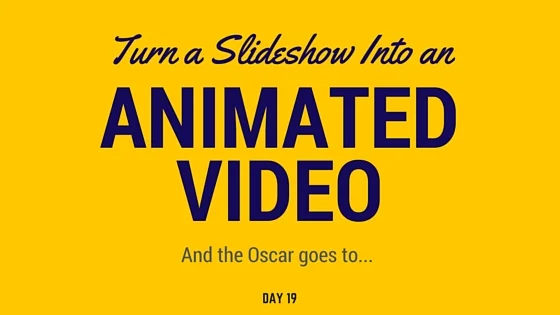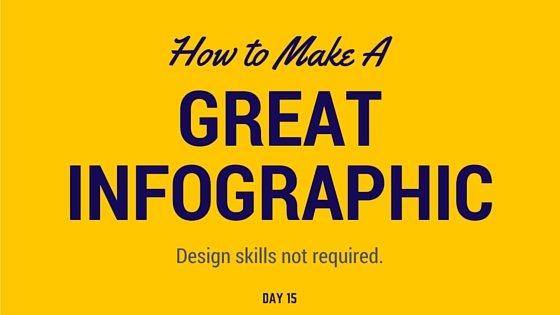If you’re anything like me, you’ve developed ninja-like reflexes to swat away pop-ups and ads with lightning speed. You’re never one second too late to press the “Skip Ad” button before a Youtube video starts and you DVR your favorite programming (or simply watch Netflix) to avoid all the annoying adverts.
Why have we become so accustomed to treating adverts like pesky mosquitoes?
Perhaps it’s because they’re actually pretty similar. After all, companies that spend money on ads prioritize getting in front of your face whether you like it or not.
I know this is controversial and advertisers are picking up their pitchforks as we speak, but bear with me. My point is this: Traditional advertising is simply one way to get attention for your business, but it’s not the only way.
Ties.com knows this, and the company is proof that you can drive growth and awareness without annoying customers with ads. According to CEO Omar Sayyed, the company has enjoyed 30% revenue growth each year over the last five years, and they’ve earned trust by providing value with digital content that educates and inspires, rather than popping up when you least expect it to.
A Sticky Web Of High-Quality Content
I first heard of Ties.com a couple years ago when I stumbled upon their comprehensive knotting guide. It gives step-by-step instructions for tying classic necktie knots, adventurous knots (check out the eldredge!), and of course, the bow tie.
The guides are top-notch. Look closely and you’ll get a feel for the writing, designing, and production skills required to execute the final product. The guides include text instructions, helpful sketches, and well-produced Youtube videos for more visual learners.
Is all that effort worth the investment?
Consider this: Ties.com’s knotting guide is the first result that shows up when you Google “how to tie a tie.” The same is true for the phrase “how to tie a bow tie.”
Google’s Keyword Planner shows that those two questions get searched 800,000 times total each month. That’s nearly 10 million people who find Ties.com’s knotting guide every year, thanks to just two search terms!
That doesn’t even take into account the dozens and dozens of other, more specialized questions and keywords that the company ranks for as well. (Guess who shows up at #1 for “halloween ties”?)
The end result? A web of educational, high-quality articles, visuals, and videos that rank for key terms and phrases and consistently drive people back to Ties.com to get their questions answered.
The Winding Road To Ranking #1
Of course, Ties.com isn’t the only brand targeting these valuable keywords. The Tie Bar and The Art of Manliness both have their own tie knotting guides that rank well for the same keywords, but neither rank as high as the content from Ties.com.
It’s an impressive feat, to be sure. So how did they do it?
With such a strong roster of content success stories, you’d think the company had some master plan all along to produce smash hits and grow its web of online content into a sticky traffic funnel. But to hear CEO Omar Sayyed tell it, producing top-ranking content was almost an accident at first.
“In the beginning, we just wrote content that we found interesting,” Omar explained. “We’ve always believed in pushing out products that we believe in, and we felt the same way about our content.”
Passion without direction is risky business. The Ties.com team began to pour hours and hours into the initiative, creating a library of articles and instructional content that they thought would attract interest. Some earned decent engagement, but some were gigantic flops.
“I remember we were so excited about this one post that compared jean fits across different companies,” Sayyed recalls.
“We went to all these different stores and measured jean sizes, created an infographic using the data and even reached out to people about getting backlinks and sharing the post. But it ultimately fell short and you can’t argue with your audience.”
(I actually found that denim comparison article and it has since earned a few hundred shares on social media, which isn’t shabby, though it does pale in comparison to this pocket square video on Youtube with over a million views and 11,000 likes.)
Today their process is much more polished. The company has senior level writers on staff to ensure the content quality is consistent, they employ their own illustrators and video producers, and they filter their topics through keyword research to uncover the phrases and questions get the most search volume.
“We’re much more deliberate about picking content topics today. We may not have started by targeting ‘how to tie a tie’ but we got there eventually,” said Sayyed.
Armed with the right topics, the Ties.com creative team then determines the right medium and format to share each story. Depending on the topic, the content may lend itself better to a listicle with images, a beautiful infographic, or a quick YouTube tutorial.
The extensive focus on content is impressive, especially for a small, private company like Ties.com. Still, there are priorities. Sayyed admits the company doesn’t do a great job of proactively getting people to share their content or link back to it -- two elements that are often helpful for improving Google rankings.
“We’re not a major content-producing outlet so we have to figure out where our priorities lie,” Sayyed explained. “We either write mediocre content and do a lot of outreach, or write amazing content and wait for people to find it. It may not be perfect, but it’s the way we’ve done it.”
Their method certainly seems to work. The tie-knotting guide did so well that Ties.com started the Man Academy, with all sorts of additional manly knowledge for the style-conscious gentleman. They have a complete guide to bow ties, the ultimate guide to the tie bar and even a guide on how to lace your dress shoes like a pro.
The Man Academy initiative appears to be paying off too. Today, the company is ranking in the middle of Google’s first page of results for the search term “how to tie dress shoes” and is well on its way to a number-one position for “how to fold a pocket square.”
Playing The Long Game
While some companies focus exclusively on targeting people who are ready to make purchasing decisions, Ties.com has taken a different, longer-term approach.
For example, consider the search term “how to tie a tie.” People who Google that phrase already have a necktie in front of them, and there isn’t any immediate commercial intent behind that query.
But that audience clearly cares about neckties, which makes it a great demographic to develop a relationship with long term. The more that we, the consumers, associate tie advice with Ties.com, the more likely the company is to get our tie business long-term.
The company has already published content that targets the most important, high-volume search queries. Sayyed says that they’re now focusing on niche phrases and questions that attract less search volume but educate people during other pivotal moments.
They also write fun pieces that don’t target any specific keywords at all, but are merely created to drive blog traffic and position the company as a thought leader in the menswear space. 10 Things Women Find Most Attractive in Men's Style doesn’t do the company any good from a Google search perspective, but according to Sayyed, it has been huge for their visibility and has increased blog traffic by 8%.
It’s comforting to see that a passionate men’s accessories company can climb its way to the top of search rankings by providing authentic, high-quality content. It means Google is doing its job by allowing the best content -- rather than just the best-optimized content -- to rank the highest.
For those looking to follow in the footsteps of the men’s fashion brand, the Ties.com roadmap is a reminder that success in Google results is less a product of rocket science and secret sauces, and more a result of smart keyword research, a strict adherence to quality, and some good old-fashioned hard work.
The Ties.com story is also a reminder that companies can grab attention through educational content rather than annoying advertisements. By earning trust and developing a relationship with its customers before they ever need to buy a tie, Ties.com solidifies its position as the men’s accessories go-to when you decide it finally is time to make a purchase.
Originally published on Forbes.com.
Ryan Erskine is a Senior Brand Strategist at BrandYourself, where he helps people take control of their online presence. Visit his website, follow him on Twitter, and read his book here.