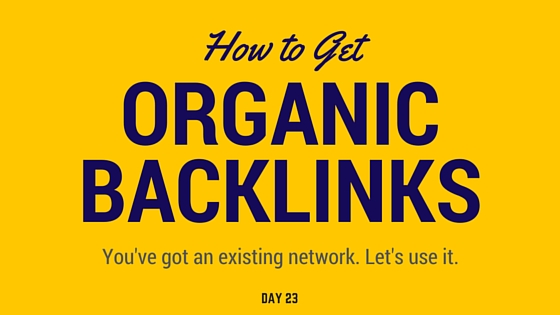Let’s face it: how you’re perceived can have a major impact on your life -- from business meetings and interviews to social gatherings and first dates. There’s a reason Dale Carnegie’s 1936 classic "How to Win Friends and Influence People" became an instant best-seller and pioneered a trend of chart-topping self-help books. Cultivating a positive personality and reputation can be a major advantage, and it’s become even more essential in the digital age.
It wasn’t always like that. Over 100 years ago, perception still mattered but the audience was different. People lived in farms or small towns and did business with people they had interacted with their whole lives. How they treated family members and neighbors was the ultimate reputation litmus test. But as people flocked to cities, they suddenly faced the challenge of doing business with complete strangers. The dawn of corporate America called for a new kind of employee -- one who thrived in social interactions with a ready smile and a confident handshake. Companies wanted likeable salespeople with winning personalities who could represent the company in external meetings, bring in new business and help drive sales.
Your Reputation Today
Today’s model employee not only has a likeable personality, but also looks great online. With a professional online presence, you lend credibility to the organization you work for and can even broaden the company’s external sales funnel through your online network. Imagine if you’re a hiring department -- all else being equal, wouldn’t you rather hire someone with an impressive digital presence over someone with no presence at all?
It’s not all great news though. Employees with a tendency to badmouth or post questionable things online are seen as huge liabilities. You never know when an employee’s dumb tweet or angry tirade can turn into a PR nightmare. Remember the woman who lost her job over the AIDS tweet? What about the woman who lost her pizza job before she even started? That’s why 75 percent of hiring departments are required to look applicants up online and 70 percent say they have rejected applicants based on what they’ve found. It’s just too risky to hire the person with a questionable or negative online presence.
Even colleges and universities are taking this seriously. With scholarships and top-tier acceptance rates as competitive as they are, admissions officers and coaches are looking for any reason to drop a prospective student. Students are losing scholarships over dumb tweets and getting rejected based on what admissions officers find online.
What Can You Do?
If companies, clients, and colleges care so much about your online presence, what can you do to ensure yours portrays you in the best light? Sure, you can delete your questionable content and watch what you say online. You can fix your privacy settings and try to disappear. But is that really the answer? That’s like learning that people care about what you say and deciding to keep quiet to avoid saying anything bad.
Your online presence is one of the best ways to build identity capital and invest in your future. Don’t throw that opportunity away by avoiding the digital sphere. Instead, focus on maintaining an active, positive online reflection of your personal brand.
There is no quick and easy way to build a strong personal brand. The first step is laying the groundwork for success. Be clear about your personal brand. Determine your goals, define your values, and flesh out an effective strategy. Put in a little extra thought now so you can cruise efficiently later.
Think about your target audience. What value can you provide them online? Can you distill your expertise into digestible digital content like articles, videos, or slideshows? Do a little research on others in your industry and see how you can improve upon their online offerings. Armed with an effective and adaptable content marketing strategy, you’ll have the right tools to accelerate the process.
Once you have a tangible brand and a content strategy, you can choose the right online properties to publish that content and grow your audience. A personal website and an arsenal of social profiles will give you a nice start but make sure you’re optimizing everything for maximum SEO value.
Finally, make an effort to stay consistent. Anything of value takes time but growing your personal brand doesn’t have to be a full time job. There are several tools you can use to help you along the way, but the best advice I can give is to schedule time into your calendar. Just as gym sessions and diets don’t happen by themselves, your personal brand won’t develop if you don’t make it happen. If you think you’d benefit from a gentle kick in the pants, try my 28 Day Online Reputation Challenge.
Your digital footprint is a valuable asset. Don’t let the opportunity slip by -- your online presence could be the difference between getting that job, earning new business, and landing that first date.
A version of this article appeared originally on Entrepreneur.com. Image credit: Hero Images | Getty Images