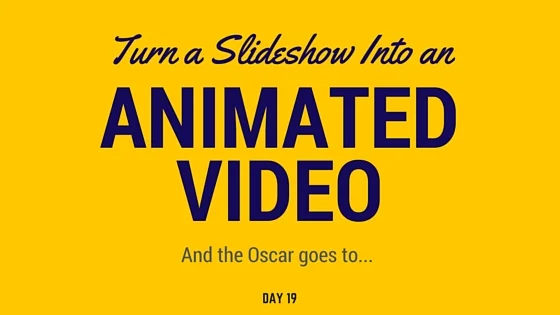There could be a whole course on getting guest posts on third party publications. There’s a lot to learn about list-building, pitching, and maintaining editor relationships.
At the risk of oversimplifying, today we’re just going to tackle the basics.
1. List-Building Publications
The first step to getting published is to know the places you want to target.
If you already have some ideas, jot them down now. Is there an industry blog you’re particularly fond of? Could you publish on your company blog? What about the blog of an organization you’re involved with? A publication you have a connection to?
Get your ideas down and then it’s time for a little external research.
Do a quick Google search for the best blogs in your industry that accept guest posts. I might try “the best reputation blogs that accept guest posts” but I could also try marketing, social media, or something similar.
Then, do your due diligence. Once you find a list of sites, look them up to make sure they’re legit and their content fits in with your brand (and the content you want to pitch them!) You might want to check the sites out on compete.com to learn how many monthly unique visitors they get. You can also check them out on mozrank to figure out the authority of the page (i.e., how valuable it is for you to be on there.)
Of course, remember that getting on a decent site in your industry is better than none at all. Baby steps.
2. Find Pitching Requirements
The next step is to look up the requirements for pitching to particular publications. Some places ask for a specific subject line or certain formatting requirements. Ignoring these directions is the easiest way to get rejected.
This is easier than it sounds. When I search “techcrunch post guest post requirements,” the first thing that comes up is A Guide To Guest Columns On TechCrunch, a whole page on this written by TechCrunch for bloggers like us.
3. Building a List of Editors
Muckrack is a tool we use at Brandyourself to get access to email addresses of editors, reporters, and writers. I find this tool invaluable, but if you don’t have this kind of access, there are a couple of things you can do.
Look up the masthead. Do some investigation online to find contact info of the editors. Some publications will have names and email addresses right there on the Team page. Others will just have the names, but you can search them online and often find their contact info no problem. It’s not as if publications are exactly hiding from .
Use submission forms. Some publications, like the Huffington Post, have submission forms where you can pitch your blog post without having an editor’s contact info.
4. Draft your pitch.
The last step is to draft the email you’ll be sending out.
Here are some best practices I’ve learned from experience:
Use an engaging and simple subject line. I like GUEST POST: Name of the Title Here.
Address the person by name.
Explain quickly what the article is about and why it’s important for the publication. Maybe it hasn’t been covered yet. Perhaps it’s super timely. Or it’s right in their wheelhouse.
Keep the email short and sweet. Imagine if you had to sift through hundreds of these every week.
Copy and paste the article (with copyright free, cited images) directly into the email. I attach the word doc too but this extra step is useful because I’ve had editors tell me they don’t open attachments.
5. Send ‘Em Out
Once you have your list of editors, your publication requirements, and your pitch, then it’s time to send out your emails. Even with a terrific piece, this is primarily a numbers game. Remember that this is basically the email equivalent of cold-calling until you start developing some real relationships with these people. Try following up several days later and don’t be discouraged if you don’t get a nibble on your first try. It might take a few more articles and a longer list of editors before you begin forging those editorial connections.