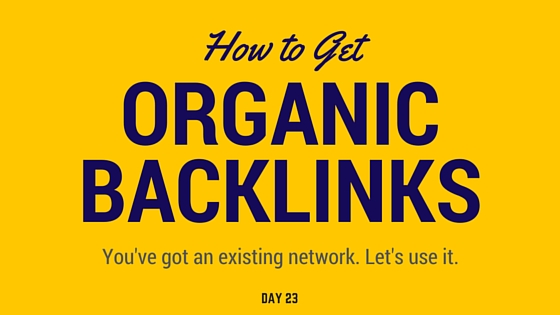If you’re like the average business owner, your online presence doesn’t reflect the hard-earned reputation you’ve built in real life. There may even be a dramatic difference between your business’s digital footprint and your own.
“I can’t worry about all that,” you say. “I have a business to run.”
But your customers aren’t solely interested in your business. They want to know the people that run it. When potential customers look you up online, are they earning your trust or turning away in frustration? Is your online brand gaining you business or losing it?
Personal branding doesn’t have to be a full time job. Here are 7 tools that make it easy to monitor and improve your online brand.
1. Google Alerts.
You cannot afford to miss out on conversations about your brand.
It’s nice to know when you get a shout out, and proactive monitoring could mean the difference between effectively handling a crisis and completely dropping the ball.
The bottom line is you need to be the first to know when you’re mentioned online.
Craft a Google alert alert to stay on top of your mentions or those of your competition. Decide how often you want to receive the updates and the rest will handle itself.
2. Canva
Canva makes digital designing a cinch. Want to build a custom Twitter header or a high quality slideshow? Maybe a bespoke Pinterest pin or a beautiful Infographic?
The sky's the limit with Canva and you don’t need any design skills. With so many awesome templates, you can strategize visual elements and colors without stressing about the quality of the result.
Once you’re happy with a template, you can use it again and again to deliver visual content that your audience can come to expect and enjoy.
Canva is free with the opportunity to buy some templates and features for $1 each. I’ve spent a few dollars here and there but you can develop amazing designs without spending a cent.
3. BrandYourself.
If you’re looking to improve your chances of getting hired or getting leads, then you’ll want to keep an eye on your online presence. And BrandYourself’s DIY tool is the one you’ll need.
With BrandYourself’s tool, you can track the movement of your search results over time. You’ll be notified when things change, get tips on how to improve your online properties to be SEO-friendly, and learn what to do to help things rise in search results over time.
The free DIY tool lets you track three online profiles while the $99 per year subscription gives you unlimited ability to track and improve your search results.
If you’re going to spend any money improving your online brand, BrandYourself’s DIY tool is the way to go.
4. LinkedIn & Twitter Notifications
LinkedIn and Twitter are powerful networks with huge opportunities to grow your organic audience and get more eyeballs on your content.
Don’t let those opportunities slip through the cracks. Take a few minutes each day to keep tabs on your notifications.
In five minutes, you can quickly respond to questions, thank people for sharing your content and follow up on potential leads.
Make a special effort to engage with people who like your content. If they took the time to read or comment on your article, you owe them a response. And who knows -- an innocent conversation today could lead to more business tomorrow.
5. Track Twitter mentions.
Staying current with your notifications is good, but consistently tracking your Twitter mentions takes it to the next level. With this kind of data, you can revisit your list at any time to see who mentions you the most and interact with the users that deserve your attention.
I like to keep track of this info using IFTTT, an internet service that lets you automate actions relating to your online properties.
The service works like an input/output machine. If X happens, then do Y.
I made my own IFTTT recipe (feel free to use it!) that adds a row to a Google Spreadsheet every time I’m mentioned on Twitter.
Use it to find the people who consistently mention you so you can interact with them from time to time. You’ll be pouring fuel on an already crackling fire.
6. Comment alerts.
If you publish blog content on your website, then you should keep tabs on your comments.
People might be asking you follow-up questions or giving you great feedback, but you’d never know if you don’t receive notifications.
A commenter who gets a response is much more likely to interact with your content again in the future. It makes sense, right? Getting ignored sucks and getting a response feels great.
It’s incredibly easy to get comment alerts. If you’re using Squarespace, then you’ll automatically get notifications about new comments via email.
If you’re using WordPress, go into Settings —> Discussion, and check off “Email me whenever anyone posts a comment.”
7. Google Analytics.
Have a website? Then go ahead and install Google analytics right now. With just a few clicks, you can track the most important growth metrics and compare them to previous months. Find out how many people are viewing your content, and determine which pages are the most popular.
See what social profiles refer the most traffic, find out where in the world your users come from, and learn what pages are causing people to bounce.
The amount of insight is incredible. The challenge is to take that data, figure out the key takeaways, and determine how you can improve the user experience.
Originally published on Entrepreneur.com