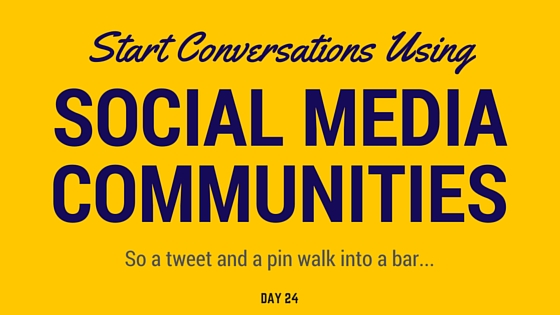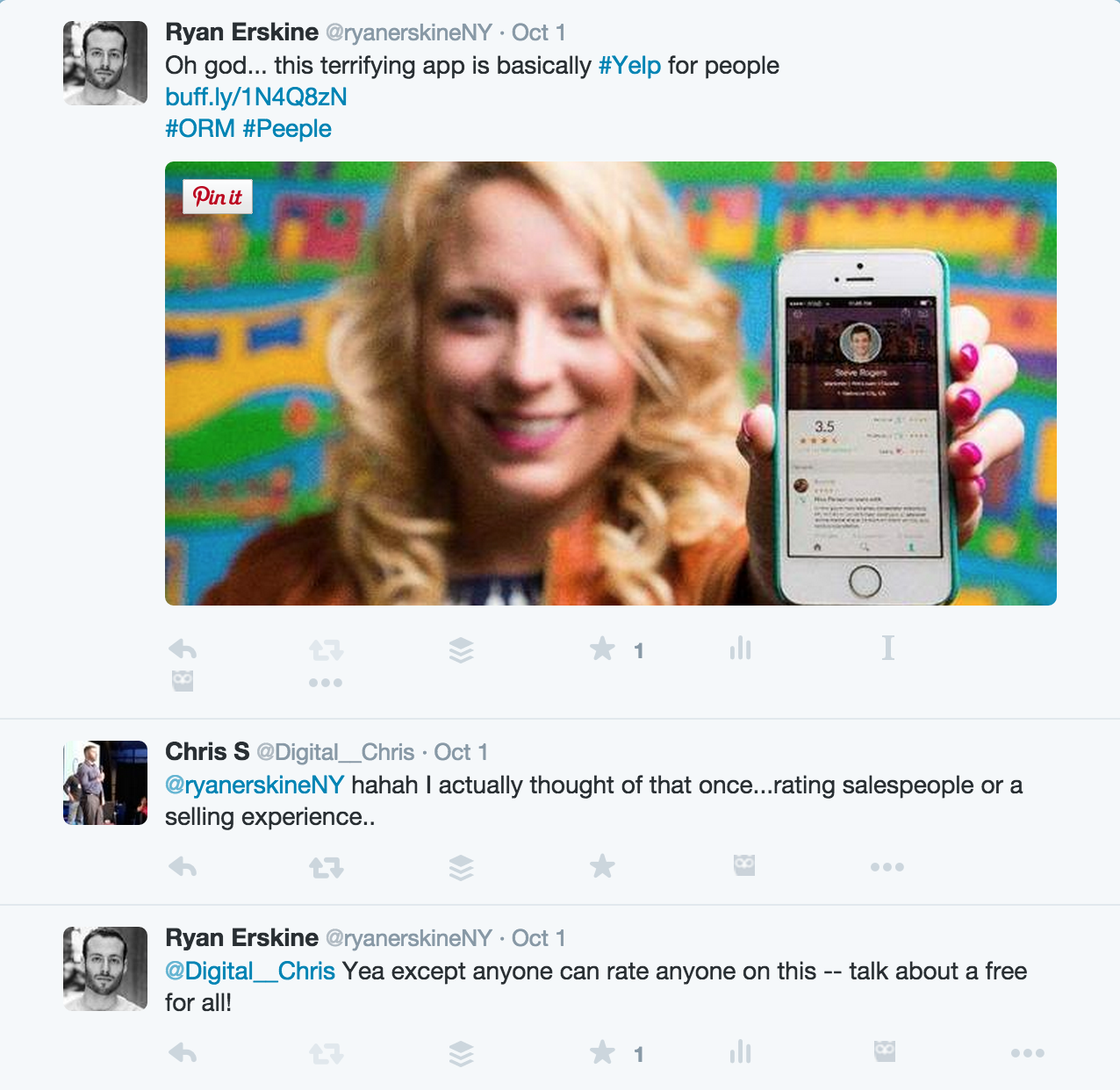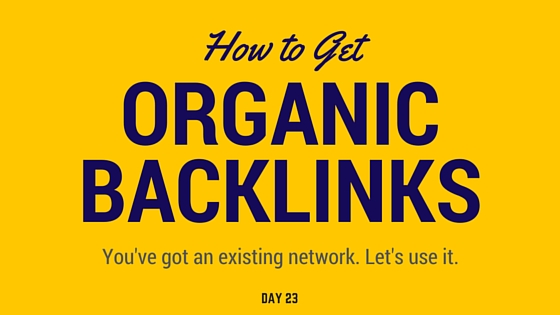What’s the best use of your money to alter your search results and improve your online brand? Google Adwords certainly comes to mind, but it’s typically not the best paid promotion option out there for us.
Google Adwords is best if you’re selling a specific product or service. People who are looking for a specific solution search their problem on search engines -- businesses can determine those keywords and target users with their ads.
Why is this no good for us?
We’re trying to change what shows up for our names, not a competitive keyword. When people search Ryan Erskine, they’re already going to find results for my name. I don’t need to advertise for my website on top of those results. Doing so might look weird and would definitely not be the best use of my cash.
Here are a few paid promotional options I’d recommend instead:
Facebook Ads
There are three primary kinds of Facebook ads and each is useful for different purposes. The big benefit with Facebook ads is that you can choose the audience you wish to target based on age, gender, location, education, and other demographic information.
Boost a Post: This option is great for earning more traffic and engagement on a particular post. If you got an important article placed on a third party publication, this might be a great time to give a big push here.
Promote Your Website: This one is self-explanatory. Use it to direct more people to your website. If you come up with a compelling ad and can deliver on value once people click through, you have a high chance of earning returning visitors in the future.
Promote Your Page: Promoting your page is useful for driving up your page’s likes. Moz has a terrific article that argues compellingly for spending at least $1 a day promoting your page. As they say, “They are the lowest cost per 1,000 impressions ad in history. They average around $0.25 per 1,000, which is only 1% of the cost of TV.” A no-brainer if you have the cash.
Twitter Ads
Here are the two types of Twitter campaigns I find most useful:
Engagement Campaigns:
These campaigns are useful for earning more engagement or activity for a particular tweet. If you want to spread the natural reach of your tweet -- perhaps to get more traffic to your latest article -- then this is the right campaign for you.
You can tailor these campaigns on a number of factors, such as language, location, and keywords. My favorite is ‘followers,’ which allows you to target specific @usernames. Your tweet will then reach users with interests similar to followers of any of those accounts. It’s a great way of ensuring your content reaches the right eyes.
Followers Campaigns:
Followers campaigns are great when you want to increase your Twitter profile’s audience. This is not just for cosmetic reasons; a larger audience means your tweets are naturally pushed to more twitter feeds.
You can tailor these campaigns in the same way, but the best practices differ. Although tweets often do better with hashtags or links, Twitter has found that followers campaigns without these distractions do better. Also remember to be direct and include “Follow” or “Follow us” in your tweets.
NOTE: For personal campaigns (as opposed to businesses), I find Twitter’s engagement campaigns to be much more useful than followers campaigns. Growing your audience is easy enough using tools like Crowdfire, so I’d rather save that money to promote important content.
Stumbleupon Ads
People still use Stumbleupon?
Yes, it’s true. Stumbleupon actually drives 3x more traffic than Reddit and it’s the 4th highest social channel driving traffic, right behind Twitter.
Stumbleupon’s campaigns are great for getting more eyes on your content. And the best part is that those folks are pretty engaged -- a recent campaign for a client kept people on site for 2:44.
Here are some fun facts about Stumbleupon.
The demographic information for Stumbleupon campaigns isn’t as impressive, but it’s enough to make your campaign reach the right users. And the analytics also leave something to be desired, but I still find myself using this platform for the consistent traffic again and again.
Outbrain Ads
Outbrain describes itself as a content discovery platform.
What does that mean? Outbrain basically places your content as an ad on another platform. You know when you’ve seen “suggested content” on BuzzFeed or CNN once you’ve finished reading an article? That’s probably thanks to Outbrain.
Outbrain is comparatively expensive -- you have to pay a minimum of $10 a day -- but I’ve seen some good impact.
Here’s a recent campaign for one of my clients that’s still in the works. I’ve spent $60 so far and earned 365 clicks out of 380,000+ impressions. Not the most impressive click through rate (just about 0.1%) but a few hundred clicks is nothing to sneeze at.
And Outbrain also tells you where your articles are getting picked up. Sure, Ghana web wouldn’t be my first choice, but I’m definitely impressed by the next few publishers on the list. Plus, now I can see what's working (and what publications I want to scrap) and make my next iteration that much stronger.
My favorite thing about Outbrain campaigns is that you can test multiple different titles and pictures for the same URL. Then you let Outbrain figure out which combination is earning the most engagement and continue serving that combination to users.
Closing Note
Remember, ad campaigns are not a quick fix to improving your search results. They are only as good as your content.
If you focus on creating quality content — useful content that adds real value — you’ll have a sustainable source of traffic for months and years to come. Got some disposable income for your campaign? Then try strategically using paid campaigns to increase your content’s reach.
If you have some other favorites, let me know in the comments below or hit me up on Twitter.